Google Shopping for Shopify:
The Definitive Guide
by Joshua Uebergang of Digital Darts
by Joshua Uebergang of Digital Darts
The Google model of targeted advertising is appealing because it claims to cut down on waste. We need to ask how that efficiency can be brought to [the] creative process.
Jerry Della Femina, a 1960s ad executive who inspired Mad Men, refers to Google and targeted advertising in 2013 as the second golden age of advertising

Google Shopping begins in the Google Merchant Center where product data is sent. The Merchant Center is linked to a Google Ads account where campaigns, bids, and other account-level optimisations are made.
Shopping ads are different from Google search ads. For search ads, you add keywords you want to target. On the other hand, a shopping ad will show if the product feed is relevant to someone’s search and the bid is high enough for a click.
Let’s look at the most common places where shopping ads appear so you can visualize what we’re working on. Your shopping ads can show in more places than a Google search result.
You would have seen shopping ads at some point as long as you’re in a country eligible for shopping ads. They appear in the following places:
This is what most people know as Google Shopping ads. These appear next to, or above, search results.

People go to the area dedicated to Google Shopping when they click the “Shopping” link from their search results.
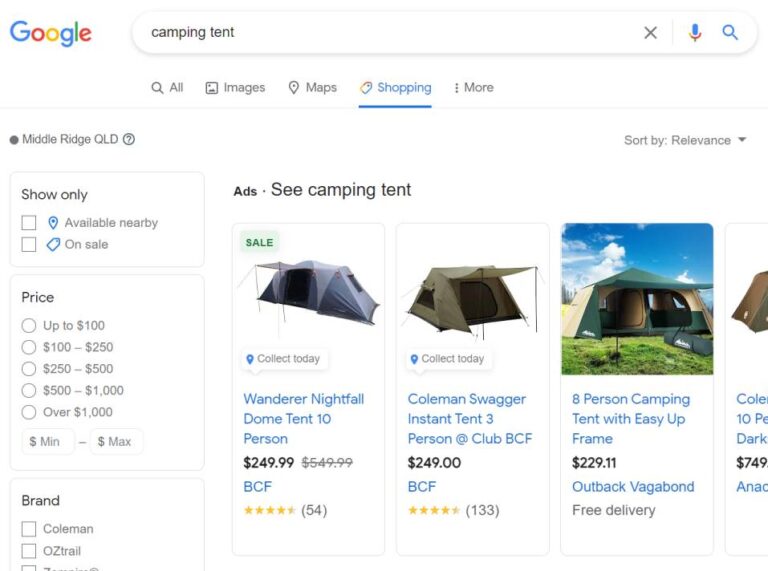
The full list of Google Partner websites is not disclosed. Some include Google’s own image search, internal search results of websites powered by the Google search engine, and Gmail.

Google Shopping ads on the display network most often show through remarketing. Performance Max campaigns can deliver a lot of impressions and click through this channel. The following example shows you Google Shopping product ads by advertiser Number 9 Fashion in two places near the video.

Google Shopping ads can target YouTube videos, channels, or all of YouTube’s audience. The ads can display on top of, or around, a video. In the past, placements have also included YouTube search results. This screenshot has placeholders where images from the product feed can appear.

It’s important for success to understand how bidding works. The Google Ads bid system used to be simple. Advertisers would compete to get in front of people on desktop devices searching in Google. Then come along new placements, time of day separation, mobile technologies, audience lists, demographic data, and global commerce.
Today, more signals and flexibility are given in smart bidding strategies. Google Ads offers smart bidding strategies called “maximize conversions”, “target CPA”, “maximize conversion value”, “target ROAS”, “maximize clicks”, and “target impression share” that have auction-time bidding where millions of unique bids every second are set across campaigns. Only a few of them are available for shopping campaigns. The smart bidding strategies when optimising a bid considers many signals like browsing history, web browser, language settings, and day of the week.
Despite the control Google Ads gives advertisers, you cannot see and control all of these variables yourself, manage the correlation between multiple signals, nor expect yourself to make wise decisions every week even if the data was available. Smart bidding strategies can do what is impossible to manually do. The automation frees up your time for high-value activities like data quality, creative, targeting, and reporting.
Now that you understand where ads show and the value of automated bidding, let’s discover how to best set good goals so you are ready to profit. Success on Google Shopping comes down to profitable, reasonable goals.
Part 1: The Power of Google ShoppingPart 3: How to Profit From Google Shopping